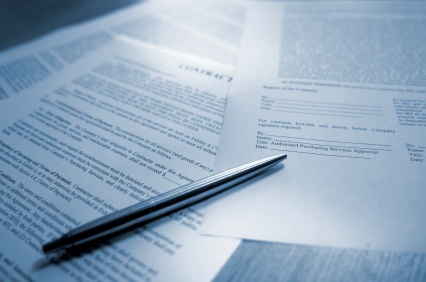We spend so much time formatting our resumes so font is clear, the bullets line up and the size is just perfect. And then, we submit our resume online or upload it to a database that takes out all of the formatting! Even worse, they often put weird symbols in the place of our beautiful bullets or accented words – so when recruiters go to read them, they look awful. Barbara Safani at glassdoor.com blog has a few tips for how to make text-only documents that will look proper when pasted into text boxes on websites or uploaded to applicant tracking systems. Here are a couple tips:
- Convert your document to a .txt file
- Take out any bold, italics, underlining, bullet points, etc.
- Left justify your text, using spaces (not tab) to indent sections.